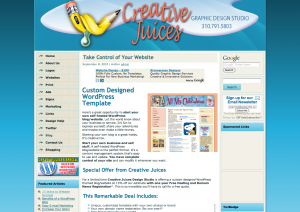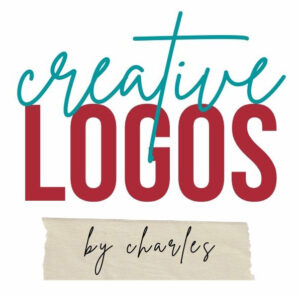Image is everything in today’s online business world. How do you keep yours up to date?
Start with your logo. Maybe it needs a make-over.
The following logo design ideas are all the rage today. If you need a logo, keep this in mind. If you already have one, you may want to spruce it up.
- Minimalism – simple is in. As they say, less is more.
- Hand-Drawn – very popular in today’s restaurants and eateries. Chic and unique.
- Line Art – a modern look that stays in style
- Negative Space – takes advantage of positive and negative space for an unusual and trendy look
- Vintage – for a nostalgic look from the past
Your logo is a huge part of your company’s brand and it should be given quite a bit of thought.



 It may be “old school” but many people still rely on printed materials to get their news and make their buying decisions.
It may be “old school” but many people still rely on printed materials to get their news and make their buying decisions.