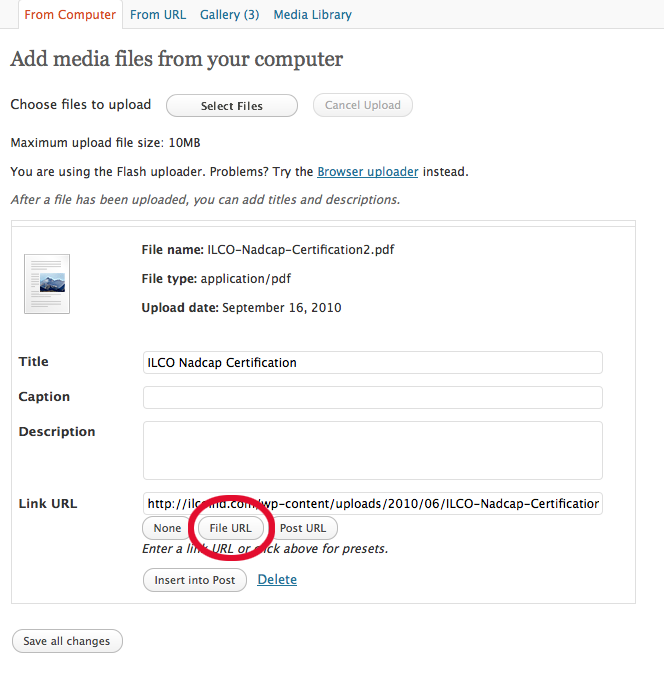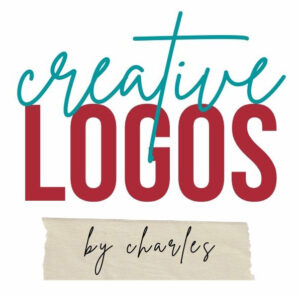Clickable Headers are Expected on Websites
WordPress is constantly updated as is Artisteer, which is a great program I use regularly to design WordPress websites. It is also a great program to design Joomla, Drupal and even static websites.
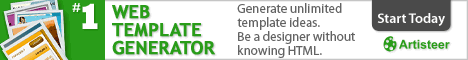
Most websites have their logo and/or header clickable to the home page. Unfortunately this is not a default process using Artisteer.
I’ve written about this before. But things change with each new update. So here is a simple code to make your header a clickable link to your home page:
In the sidebar, under Appearance / Editor / Header, look for:
<div class=”art-header”>
Replace this code with:
<div class=”art-header”onclick=”location.href=’http://www.yourdomainname.com/’;” style=”cursor: pointer;”>
And you’re done. Simple and easy.
Keep in mind that if you update or change your theme, this code will disappear and you will have to do it all over again.
Maybe this function will become a part of Artisteer or WordPress in a future update, I hope.
For more information check out: