Adding a pdf link to your WordPress page gives a link. But when you hit the link online sometimes a new page opens, usually with a comments box. You then have to press the link again.
Here’s an easy way to avoid that.
- Upload/Insert “Add Media”
- Find pdf file and either upload it from your computer or locate the file in your “Media Library”
- Click “Show”
- Where it says “Link URL” hit the button that says “File URL”
- Insert into Post
You will then have a link. Hitting the link will either bring up a dialog box asking to open or download the file or will do either of those depending on your browser’s preferences.

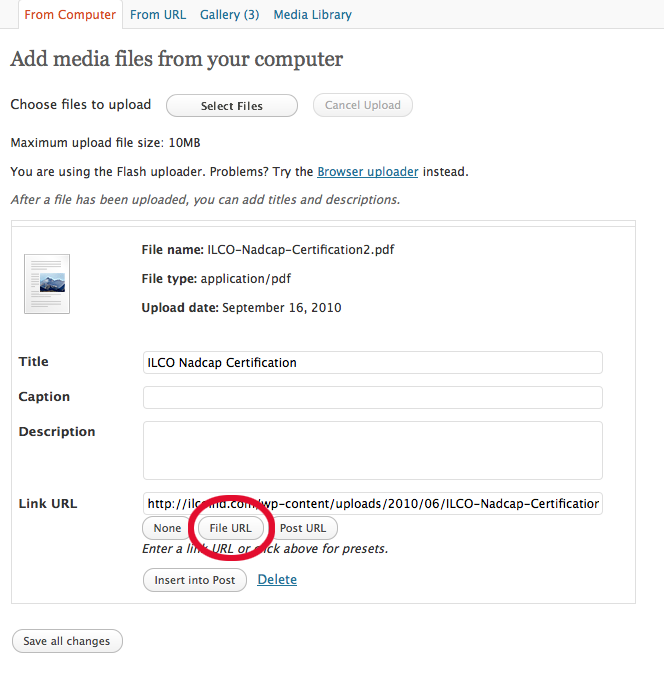
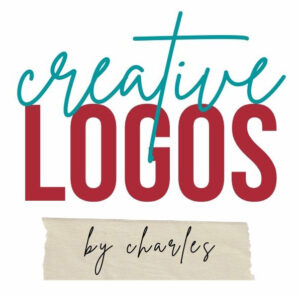
Hey there! I know this is kinda off topic but I was wondering if you knew where I could find a captcha plugin for my comment form?
I’m using the same blog platform as yours and I’m having
problems finding one? Thanks a lot!
You may want to try the “Fast Secure Contact Form” plugin. It includes CAPTCHA.
Please HELP .!I have a repetitive task. I seeclt a corner of a box. I want to modify the box with a radius. I need to place the center of the circle ON the corner. Then I cut part of the radius and extend one line of the box to it. And the other line of the box gets cut so u end up with a quarter of the original circle left. How can I get it to effect a corner that i have seeclted. It seems the action only does it at the old X, Y, coordinates. Also is it possible to get the cut path at seeclted anchor points to work in an action? what about connect seeclted end points? Any advice would be much appreciated. Thanks !