 WordPress has become one of my favorite ways of creating a self-hosted website. Part of the reason is because of the growing number of plugins that add functionality to your site. Here are a list of some of my current favorites. On your WordPress Dashboard go to the Plugins tab, click Add New and do a search for these highly useful add-ons.
WordPress has become one of my favorite ways of creating a self-hosted website. Part of the reason is because of the growing number of plugins that add functionality to your site. Here are a list of some of my current favorites. On your WordPress Dashboard go to the Plugins tab, click Add New and do a search for these highly useful add-ons.
- All in one SEO Pack Out-of-the-box SEO for your WordPress blog. Appears on every page and makes adding keywords and meta tags easier.
- Easy Adsense Easiest way to show AdSense and make money from your blog.
- Exclude Pages from Navigation Provides a checkbox on the editing page which you can check to exclude pages from the primary navigation. Very helpful for those special landing pages.
- Follow Me The Follow Me plugin is designed to allow users the ability to add links to their social media profiles in their blog. Shows up on the side with a pop up of your chosen social media such as Twitter and Facebook.
- Google Analytics for WordPress This plugin makes it simple to add Google Analytics to your WordPress blog, adding lots of features, eg. custom variables and automatic clickout and download tracking.
- My Category Order My Category Order allows you to set the order in which categories will appear in the sidebar. Uses a drag and drop interface for ordering. Adds a widget with additional options for easy installation on widgetized themes.
- My Link Order My Link Order allows you to set the order in which links and link categories will appear in the sidebar. Uses a drag and drop interface for ordering. Adds a widget with additional options for easy installation on widgetized themes.
- My Page Order My Page Order allows you to set the order of pages through a drag and drop interface. Perfect if your theme is not exactly WordPress 3.0 compatible.
- NextGEN Gallery A NextGENeration Photo gallery for the Web 2.0. Lots of options to choose from.
- WP-DBManager Manages your WordPress database. Allows you to optimize database, repair database, backup database, restore database, delete backup database , drop/empty tables and run selected queries. Supports automatic scheduling of backing up and optimizing of database.
By the way, did I mention these plugins are all free? Some of them do ask for donations and I encourage you to do so. Somebody has to support these people so they can continue to create the wonderful plugins.

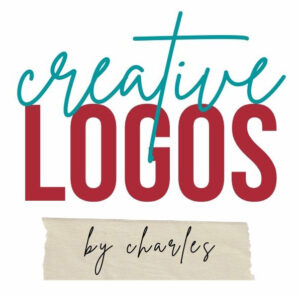
Leave a Reply