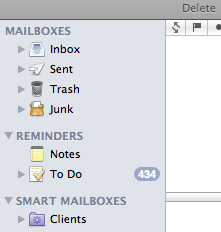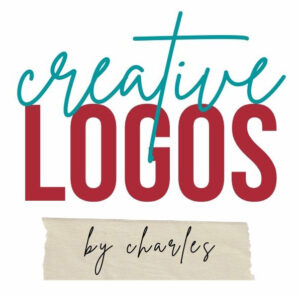Why Should I Switch to WordPress.org?
Why Should I Switch to WordPress.org?
WordPress.com is a great way to begin blogging. It’s a free service, easy to set up and use, plenty of free themes and plugins, and, well, free.
But WordPress.com does have it’s limits. For one thing, your blog’s domain name is branded for WordPress (yourblogname.wordpress.com). If you’re serious about your blog and/or website, it is vital to promote your own brand name in your url. Yourblogname.com, for example, is more professional and promotes name recognition. Being your own entity is much better than being part of someone else’s.
Also, you cannot easily monetize your WordPress.com blog. For now they do not allow Google AdSense, for example. That is why a self-hosted, WordPress.org site is a much better choice. WordPress.org is also free but there are more options and functionality. You just have to find a host and pay yearly hosting fees and domain name registration. Getting a unique, professionally designed creative WordPress theme to fit your brand image couldn’t hurt either.
I’ve been using WordPress.com for a while now. Can’t I just start a new blog using my own domain name?
Of course you can. But if you’ve been blogging for a while you will have probably built up a following. Search engines will have already found and ranked you. People may have already bookmarked your site or linked to you.
You don’t want to lose that ranking or those links. And while you can and should migrate all your blog posts to a WordPress.org system using your new url, it is also a good idea to redirect your old url to the new name. That way, anyone who has bookmarked your old site will be instantly redirected to the new site. And you will maintain your search engine ranking and permalinks.
WordPress.com now offers Offsite Redirect Support for $12 per year. I am not an affiliate of WordPress and am not getting paid to promote this service. I just think it’s a good idea. But don’t forget to renew the redirect yearly. You will not get a reminder.