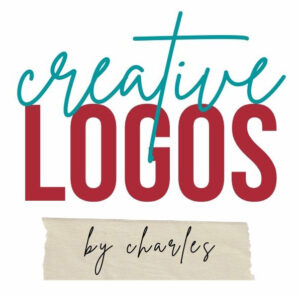I love adding apps to my iPhone. Especially the free ones. And it’s always fun to get free updates. Here’s a list of my new (not necessarily free) favorites:
- Accounts – Checkbook
- This is an easy way to keep track of all your checkbook accounts.
- HootSuite
- Send a tweet from any Twitter, Facebook or LinkedIn account, among others. You can also set the time the tweet should go out. Very convenient.
- Send a tweet from any Twitter, Facebook or LinkedIn account, among others. You can also set the time the tweet should go out. Very convenient.
- Facebook
- Keep track of your Facebook accounts wherever you are. Lots of goodies like News Feed, Friends, and Chat.
- Analytics Pro
- It’s easy to keep track of all your Google analytics accounts.
- It’s easy to keep track of all your Google analytics accounts.
- Lynda.com
- Now you can watch videos about your favorite software wherever you are.
- Now you can watch videos about your favorite software wherever you are.
- Barnes&Nobel eReader
- Buy a book and read it on the go. Great for the gym.
- Amazon’s Kindle eReader
- Same as above only from Amazon. If you can’t sleep, reading in bed is a lot easier.
- PayPal
- Keep track of your PayPal account. You can even arrange a transaction with another iPhone user by bumping phones together. Yikes.
- WordPress
- Update or review your WordPress blogs anywhere. Convenient and fun.
- 1Password
- Store all your many passwords in one safe place.
- Constant Contact QuickView
- Now you can keep track of all your email newsletter statistics.
- GoDaddy
- Find a domain name or review your account. Another convenience I love.
- Carbonite
- Back up your computer hard disk and view all your files on your iPhone. You must have a Carbonite account for about $50 a year.
- Instapaper
- Save any website or newsfeed here and read it later in a format optimized for the iPhone.
My contract is up with AT&T in April. That means I’m eligible for a new phone at the usual discount price. Typically Apple introduces a new iPhone model in June or July. So far, no firm news, just some rumors about the next iPhone being an A+ upgrade. Possible multi-tasking, better 5 mp camera, flash, increased battery life. Maybe even video teleconferencing.
Whatever the next generation iPhone is, I’m all set to buy it. I’m holding off on the iPad until I see how things play out. Knowing Apple, if you wait several months there might either be a better price or more of something. Perhaps the 3G model will end up being the same price as the WiFi only model. Apple is tricky that way.