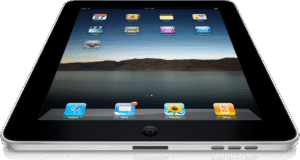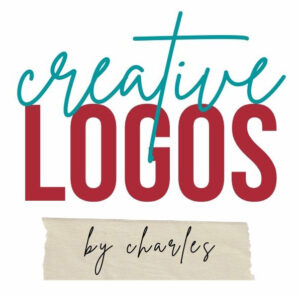Having used a Mac since desktop publishing took over the graphic design industry I am a big fan of all things Apple. I consider my iPhone more as a mini-computer than a phone because it’s so versatile.
Having used a Mac since desktop publishing took over the graphic design industry I am a big fan of all things Apple. I consider my iPhone more as a mini-computer than a phone because it’s so versatile.
These are just some of my favorite business related apps. If you’re on the go a lot, an iPhone is a great way to keep productive. It’s also great while sitting on the sofa in front of the TV.
- E-mail: The iPhone syncs with your iCal and MobileMe account seamlessly.
- Facebook: Stay in touch with all your friends and clients.
- Twitter: Set up your favorite list and keep up to date.
- Bam Analytics: Set up your Google analytics and keep track of how your websites are doing wherever you are.
- Lynda.com: If you have a spare moment you can watch a video lesson on the latest software applications. Check out a FreePass today.
- iBooks: A great way to catch up on your business reading. Even load up your own pdf files and e-books to keep up to date.
- Go Daddy: Find and purchase a domain name or check your mobile mail.
- Lucy Phone: Never wait on hold again. Find a company, call it up, and your phone will ring you when the call goes through.
- NetNewsWire: Keep up with the latest news feeds. Syncs with Google Reader. It’s my favorite news reader as it is quick and there’s a convenient Mac app too. Great on the iPad and iPhone.
- Instapaper: Save a web page or newsfeed and read it later in Instapaper. A great way to catch up when you have a spare moment.
There are many more useful business related iPhone and iPad apps, but these are my favorite, so far. What are yours?