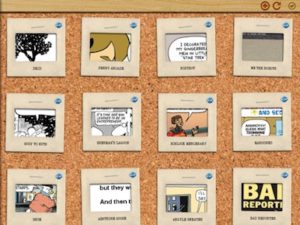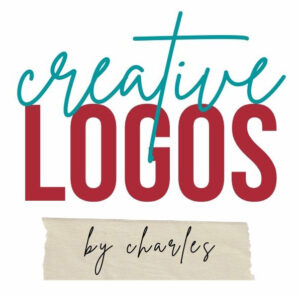All the book reading apps from Kobo, Kindle, Nook (Barnes & Noble) and Google were updated.
The result is that the “buy” buttons that linked to their web stores have been removed. This has been an ongoing controversy ever since Apple changed their policy about in-app purchases.
It turns out that all e-booksellers would rather delete the in-app purchase button rather than pay Apple 30% for each purchase.
An Easy Solution
There’s an easy and pain-free way to set up your own bookstore app button that’s at least as good as, if not better than, the button in each app.
- Go to Safari and find the website for Kindle Books, Nook Books, Kobo Books, and Google Books. Of course you’re doing these one at a time.
- When you get to the page you desire, click the “bookmark” button at the top of your iPad browser or the bottom of your iPhone browser. It is a little box with a curved arrow.
- Select “Add to Home Screen”.
- Edit what you want the icon to say and press “Add”.
- An icon for the website will show up in your browser. Amazon’s icon looks the best.
- Just place this icon next to the original reader app and you’re done.
You can read your books in the Kindle, Nook, Kobo, Google app as before. And when you want to buy a book, click on the new icon bookmark you created and you will instantly get to the same place the original in-app button sent you.
Update 8/10/11: Today Kindle released a “Cloud Reader”. It is an html5 version of their Kindle reader. You can go to Safari on your iPad and visit www.amazon.com/cloudreader. It works just like the Kindle app with the addition of a link to the Kindle eBookstore. Plus you can create an icon for your home screen. I assume an iPhone version will be coming soon. Also Nook is working on a similar “web app”.