 MobileMe Account Setup
MobileMe Account Setup
I was excited to learn that Apple TV includes MobileMe. I clicked on the menu and was asked to “Add a MobileMe Account”. The way to enter text using the Apple TV remote is tedious, at best. You use a click wheel and scan through the letters onscreen. It’s the same way with Verizon Fios TV, which is also a pain.
I attempted to enter my MobileMe account but was given a message saying it did not exist. After some research I learned that maybe if I changed my MobileMe password, Apple TV would recognize my account. I did this and received the same results.
Apple Tech Support to the Rescue
Out of frustration I called MobileMe support and learned that I had to have photos in the MobileMe gallery in order for it to work. I uploaded some photos and indeed it did work. Over the years I have found Apple tech support to be very helpful.
 Photos Only for Apple TV and MobileMe
Photos Only for Apple TV and MobileMe
Apparently MobileMe on Apple TV is only for photos. You do not get access to your calendar, e-mails or any other content. This was disappointing. I wish I knew that from the beginning. It would have saved me a lot of trouble setting it up.
Overall I have been very pleased with Apple TV and especially Air Play. I can easily play audio from my iMac, MacBook as well as my iPhone and iPad through my Panasonic TV and speakers. Unfortunately it does not work with Sirius radio yet. I look forward to more functionality in the future.

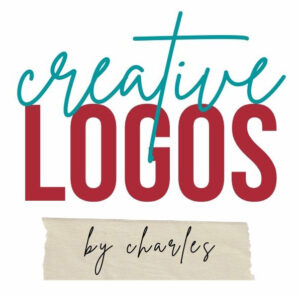
Thanks for the comment. I checked it out in Internet Explorer and do not see the problems you did. I am in the process of redesigning my site, hopefully real soon.