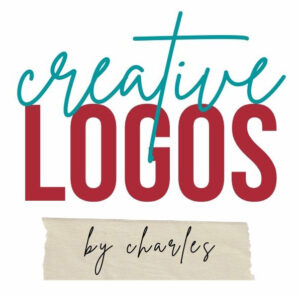![]() “Favicon” is short for favorites icon. It is the tiny little image you see right next to your domain name in the browser’s title bar and bookmark.
“Favicon” is short for favorites icon. It is the tiny little image you see right next to your domain name in the browser’s title bar and bookmark.
Creating a Favicon is easy, sort of
All you need to do is create a 16 x 16 pixel .ico file. Start off in Photoshop or any image editing program. Use your logo or brand image and create a mini jpg file.
Then can go to a site like favicon and upload your jpg image.
Convert your jpg into an ico
Once you upload your new jpg icon into a favicon generator site, you just have to name it favicon.ico and export that ico image to your hard drive. Then, using FTP or Dreamweaver just place that image into your site’s root folder.
Even easier if you use WordPress
If you’re using WordPress, the “Shockingly Simple Favicon Options” plugin is an easy way to set up your favicon.
If you don’t use WordPress, check out Dynamic Drive’s Favicon Generator or Free Favicon Generator from Website Planet.
Adding a favicon to your website is a great way to help build your image or brand. It also makes your site look a little more professional.