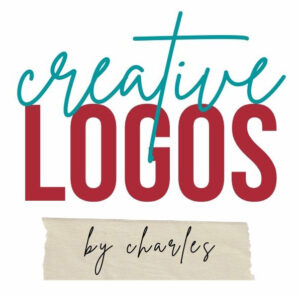If you have an iPhone, iMac, iPad or any other iThingy, Dropbox is an incredibly easy way to sync a file from your computer to other computers or devices. It’s only a matter of opening an account with Dropbox online, adding an app to any of your iDevices and dropping a file or two or even more into the “box”. In an instant that file is available for viewing on all linked devices.
If you have an iPhone, iMac, iPad or any other iThingy, Dropbox is an incredibly easy way to sync a file from your computer to other computers or devices. It’s only a matter of opening an account with Dropbox online, adding an app to any of your iDevices and dropping a file or two or even more into the “box”. In an instant that file is available for viewing on all linked devices.
Dropbox allows you to view documents, spreadsheets, photos, videos and presentations. A neat feature is that you can snap a photo with your iPhone and save it to your Dropbox direct. You don’t even need a MobileMe account.
And the great thing is a Dropbox account is free and comes with 2 GB of storage space. For most people that’s quite a lot of space. If you have a lot of heavy duty files you can purchase a Pro plan up to 100GB. I am not an affiliate of Dropbox but I do find it worth looking into if you haven’t already installed it on your iStuff. Dropbox is also available for non-Apple-ites, who use Windows or Linux.