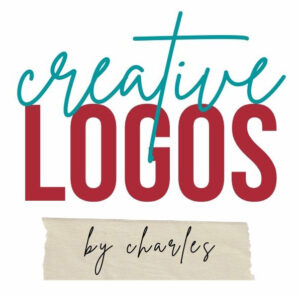Talk about complicated. Luckily I’m only running QuickBooks Pro 2010 on my Windows OS.
Through much trial and error and online research I will tell you what I discovered in a few easy steps.
1. Install VMware Fusion 3 on your Mac OS Snow Leopard. That’s fairly easy.
2. Set up a new Virtual Machine. If you have Windows XP in one Virtual Machine you can leave it there. You don’t have to back up your files or wipe your “virtual disk” clean. I’m not sure if this is approved by Windows but it works.
3. Create a new Virtual Machine and install a clean (new) version of Windows 7, not an “Upgrade”. When asked for your key, do not use your upgrade key because it won’t be accepted. Leave it blank.
4. When Windows 7 is up and running, put the Windows 7 disk back in and this time click “Upgrade”. It will see the existing Windows OS and will accept the upgrade key.
5. When installed you have to get your system activated within 30 days. And then you’re done. It worked for me and I hope it works for you.
You can get greater details by doing a little searching online. It is assumed that you have a legal version of Windows XP on your system or in your possession.