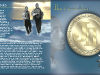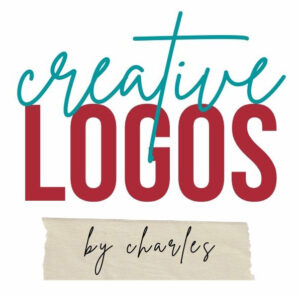How Parts of a Compact Disc Affect Design
People still use and produce CDs and DVDs. The individual parts of a compact disc provide unique graphic design challenges and opportunities for desktop publishers and designers.
Main printable area
The main section of the disc: This is where the audio or data is encoded. Colors printed on this surface will tend to appear darker than they would on white paper. Depending on the ink coverage, differing amounts of the silver surface will show through. Higher ink coverage (darker colors, in general) means you’ll see less of the reflective surface showing through. Less ink coverage, with print dots more spaced apart (lighter colors, in general), will reveal more of the underlying disc surface.
Mirror band
This is the ring area just inside of the main print area. The mirror band is not encoded with data so it has a different reflective quality, appearing darker than any other part of the compact disc. Generally the mirror band is etched with the name of the manufacturer, as well as a number or barcode identification associated with the client audio master. The effect of printing on the mirror band is a darkening of the text or images as compared to that of the main print area. Just inside of the mirror band is the stacking ring.
Stacking ring
On the underside of each disc, this thin ring of raised plastic is used to keep a small amount of space between each disc when stacked up for boxing and/or shipping. It prevents the flat surfaces from scraping against each other, which could scratch either the printed tops or the readable bottoms of the discs. Even though it is on the underside, some manufacturers are unable to print over the stacking ring area due to a small “trough” created on the top surface when they mold their discs. Other manufacturers mold compact discs that are smooth on the top and have no problem printing over the stacking ring area.
Hub
This is the innermost portion of the disc, made of clear plastic, and includes the stacking ring. Printing over the hub area is similar to the effect of printing on transparency media. The lighter the color, the more the transparency effect is present, due to the small, widely spaced print dots that are used to produce light colors. With heavy ink coverage over the hub, the transparency is far less noticeable. However, all colors will appear different when printed over the clear plastic hub as compared to the other opaque surfaces of the compact disc.
A Basic Solution to the Inconsistencies
Applying a white base coat over the disc’s entire print area before printing the design lessens the darkening effect of the mirror band, and also lessens the transparency effect of the plastic hub. The white base (sometimes termed “white flood”) acts like a primer coat, so the final design more closely resembles printing on the white paper of standard jewel case inserts, wallets, posters etc. If your CD design includes photos, particularly faces, a white flood will make them look more natural. It can also help to match colors used on the printed inserts. Most manufacturers will not automatically suggest a white flood, and they may charge for it as they would any other ink, but it can make a big difference in the appearance of your designed disc.
Professional CD design encompasses much more than manipulating images, text and colors with computer programs: Even the most carefully chosen typeface won’t communicate effectively if visually lost over the different areas of a printed surface; clouds or snow on a CD design will be white only if you use white as one of your printed colors. The characteristics of the tangible item you are designing for play a critical role in the overall design process. The compact disc is no exception. Knowing its anatomy helps make better design decisions.